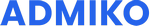Get Started
Get Started
This comprehensive guide is designed to provide detailed information and instructions on how to effectively use and navigate our software. Whether you are a developer, an administrator, or an end-user, this documentation will serve as your go-to resource for understanding the features, functionality, and best practices of our application.
We will guide you through the process step by step and enable you to conveniently import the pages you have created with Admiko and seamlessly integrate them into your admin panel.
Let's get started:
1. Installation
Create a new project and follow step-by-step instructions to install and set up an admin panel on your server or locally.
Laravel system requirements
Before proceeding with the installation process, it is essential to ensure that your server meets the system requirements for Laravel and that you have the necessary write permissions.
php artisan serve
If you encounter a page not found error after following the installation instructions from the "Use install page" while using php artisan serve, simply refresh the page or go to yourwebsite.com/admin to access your admin panel and log in.
2. Build admin panel
Build your admin panel and setup form fields and tables.
3. Import step
Import the pages you have created with Admiko:
- Log in to your admin panel using your credentials.
- Once logged in, navigate to the import page.
- Select the pages you want to import from Admiko.
- Click the import button to start importing the selected pages.
- Monitor the progress of the import process, which may take some time depending on the number of pages.
- Once the import is complete, you will have your Admiko pages successfully imported into your admin panel.
You can now access and manage these imported pages within your admin panel.
🎉 Congratulations, you have successfully created your admin panel.