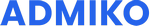Form Settings
Less than 1 minute
Form Settings
The Form Settings section allows you to configure various aspects of your form. The available settings are:
Breadcrumb Source: Specify the source for the breadcrumb navigation in the form. You can set the form title to be displayed in the breadcrumbs when editing or navigating within the form.
On Update: Choose whether to stay on the form page after update or to return back to the table.
Form Field Manager: The Form Field Manager enables you to define the visibility of each field in the form. You can configure which fields should be displayed and which should be hidden based on the record ID.
Form Width: Set the width of the form. You can specify the desired width to control the layout and presentation of the form on the page.