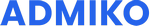Admin Panel Configuration
Less than 1 minute
Admin Panel Configuration
After installation, you can configure the admin panel according to your requirements. The configuration files are located at the two main locations: config/admin and lang/en/admin/config.
Here is a brief overview of the files at each of the two locations:
config/admin
- config/admin/lang Contains the list of available languages for the user dropdown selection on the My Account page.
- config/admin/themes Includes the list of available themes for the admin panel.
- auth.php Manages authentication settings for the admin area.
- file_disk.php Configures driver settings for your project's file storage.
- gate.php Configures settings for admin gate, which handles user authorization and permissions.
- images.php Controls configuration settings for image quality.
- logo.php Allows configuration of the admin dashboard logo.
- maps.php Manages configuration settings for maps.
- settings.php Handles configuration settings for the admin panel.
- table.php Configures pagination limits in various templates.
lang/en/admin/config
- date_time.php Manages configuration settings for the date and time formats.
- date_time_flatpickr.php Configures settings for the date and time picker.
- html.php Provides configuration options for the HTML encoding.
- numbers.php Handles configuration used for number formatting.
These files allow you to customize various aspects of the admin panel, as the language selection, themes, authentication, file storage, permissions, image quality, logos, maps, settings, table pagination, date and time formats, date pickers, HTML encoding, and number formatting.
By modifying these configuration files, you can tailor the admin panel to suit your specific needs and preferences.