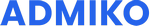Page Builder
Page Builder
The Page Builder is used to configure various settings related to the properties of a page. The available page settings are:
Page Settings
Menu Title: Specify the title of the page for the sidebar navigation. This title is intended to provide a brief page representation and is usually short and concise.
Page Title: Enter the title of the page. This title is displayed as the main heading or the title of the page and it should convey the primary purpose or the content of the page.
Description: Provide a description or a summary of the page. The description helps users understand the purpose or the context of the page's content.
Breadcrumbs Title: Set the title used for breadcrumbs navigation. The breadcrumbs are the navigation tool that shows the hierarchical path or the track that leads to the current page. The Breadcrumbs Title provides a meaningful label for this navigation element.
Page ID: Assign a unique ID to the page. This ID can be used in URLs, routes, or filenames associated with the page. It ensures a unique and identifiable reference to the page within your application.
Hide from Import: Specify whether or not the page should be hidden for import into the project.
Icons
To select an icon for a sidebar link, you can choose from a wide range of available icons. Browse through the icon library and select the one that best represents the content or the purpose of the corresponding page. The selected icon will be displayed alongside the sidebar link, thus improving its visual appeal and making it more recognizable.
The icons of sub-pages that are part of a parent table will be visible within the parent table. This enables easy identification of the sub-page and its association with its parent table.
Add section
The Add Section feature in the Page Builder allows you to add new sections to a page, which enhance the page content and layout. These sections can include a number of elements, for example tables, galleries, widgets, and more, and will help you present and organize information in a structured manner.